General | ||
| ||
Visualization
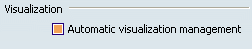
- Automatic visualization management
-
This option allows you to automate the management of the visualization when you enter a simulation workbench or when you navigate between simulation data (Model, Scenario, Result).
For example: when you navigate from the finite element representation belonging to the Model category to the Scenario category, the meshes are hidden automatically and the geometry is shown automatically to let you select the geometry as support of excitation.
 By default,
the
Automatic visualization management check box is selected.
By default,
the
Automatic visualization management check box is selected.