From the structure tree or from the 2D representation, select a function or a logical component.
Select Execution Setup  from the Virtual Execution toolbar.
from the Virtual Execution toolbar.
The Execution Setup dialog box appears, organized in tabs.
This dialog box is described in Execution Setup Dialog Box.
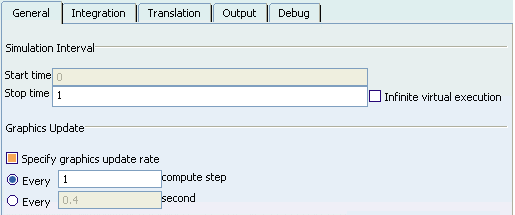
Select the tab corresponding to the options to be customized.
Set these options according to your needs.
Click OK to save the settings and exit the Execution Setup dialog box.