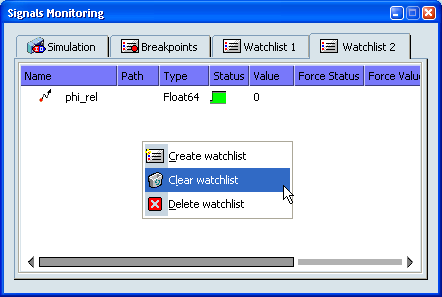Perform a virtual execution.
The Signals
Monitoring window appears to let you analyze the result.
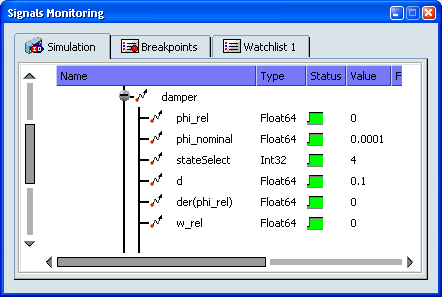
From the Simulation tab, right-click a variable to open the contextual menu.
The contextual menu proposes to insert this variable in a new or in an existing watch list.
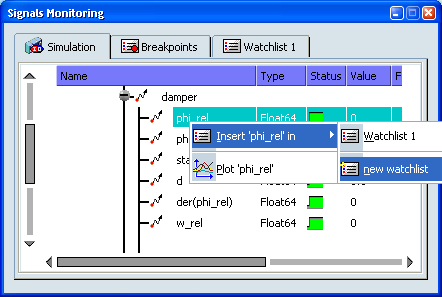
Select Insert in > new watchlist from the contextual menu.
A new watch list is created and displays the data for the selected variable.
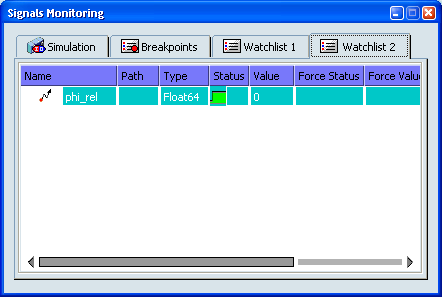
Right-click anywhere in the Signals Monitoring window.
The contextual menu allows you to manage the watch lists.