Select . From the XML Export Simulation dialog box that appears, select the convenient folder to store your exported files.
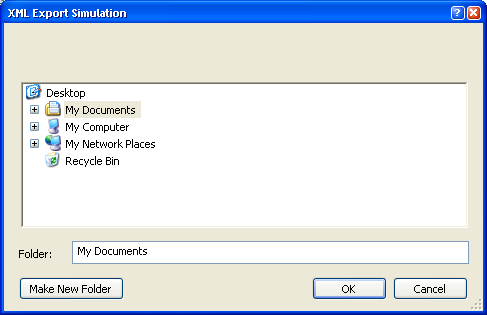
Click OK. The experiment data are exported to:
- an XML file: contains information about the simulation and the model
- a CSV file: contains numerical results
- a .txt file: contains the simulation log
The name of the exported files is the name or the simulation object.
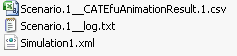
|