Right-click the material behavior in the specification
tree then select xxx_Rendering object > Definition to display
the Rendering Properties dialog box:
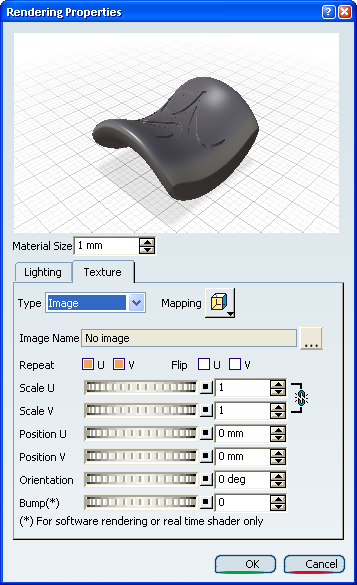
Use the Bump slider (or enter the desired
value directly in the field) to set the bump amplitude to be applied
to the mapped texture.
You can enter values comprised between -1 and 1:
- 0 means no bump effect
- 1 means that bright colors appear above dark colors
- -1 means that dark colors appear above bright colors.
Click OK when satisfied with your parameters. 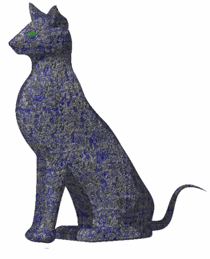 
|