In the Scene Editor toolbar, click
Create
a Rendering Scene
 .
.
The Rendering Scene Creation dialog box is displayed:
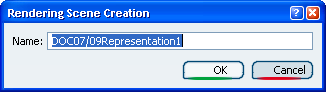
A default name is given to the rendering scene in the Name
field. This name consists of the Prefix you defined earlier
in PLM Access... > Creation Preferences followed by
Representation xxx.