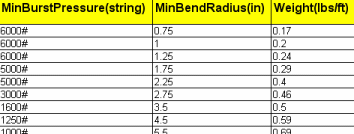Pipe Reference Definition Table | ||
| ||
Overview
This section provides a brief overview of the Pipe Reference definition table.
The pipe reference definition tables list all the pipes, tubes or other routables available to the user within a pipe specification.
The table shows all sizes and certain other parameters. The table displays when you click the Route Size Table button while routing. For each pipe specification, you need to create a table listing the materials and other attributes permissible in your project.
Note: Values in the pipe reference tables are independent of the values you enter in the discrete list tables.
In Project Resource Management, this definition table should be assigned to:
The Pipe Reference Definition Table item in the resource table of Piping/Tubing Design Resources.
![]()
Rule Customization
This section describes the customization options of the Pipe Reference definition table.
A typical Pipe Reference definition table is shown below.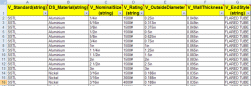
To customize the table, enter a line in the spreadsheet for each standard and nominal size that you use.
| Parameter | Type | Importance | Description |
|---|---|---|---|
| V_Standard | String | Required | Used for filtering |
| DS_Material | String | Optional | The material used for the pipe or tube. It will be applied if found in the material catalog. |
| V_NominalSize | String | Required | Used for filtering |
| V_Rating | String | Optional | |
| V_OutsideDiameter | Number | Required | |
| V_WallThickness | Number | Required | |
| V_EndStyle | String | Optional | If this value is blank you can still use the End Style command to assign an endstyle. |
| Important: Any material you specify in the Pipe Reference definition table must exist in the database. There is a specific procedure for creating material - you must use this procedure and save the material in the database first. See the Infrastructure/Material Editor User's Guide for more information. The name in the DS_Material column must match the name in the database. Also note that material names in the database must be unique. If you have two entries with the name nickel in the database then, when you are routing a nickel pipe, you will get an error message and material will not be applied to the pipe. |
A V_LinearWeight column can be added in this table listing linear weights. If this column is not defined in the table, the value of linear weight will be considered as zero.
The Pipe Reference
definition table for flexible pipes and
tubes contains the
columns explained above and behaves in the
same manner. However, it has an additional
three columns that can be used for filtering
purposes. These columns are: MinBurstPressure, MinBendRadius and Weight. The values in these columns
are not used for routing purposes and are in
the nature of a comment. You can add any
value in these columns.