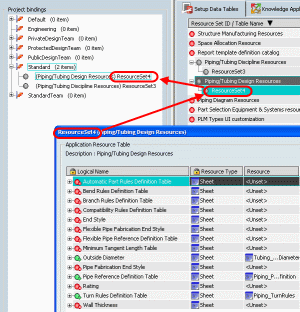About Project Resource Management | ||||
|
| |||
Overview
CATIA applications such as Fluid Systems Design rely on a large range of setup data (resources). The application defines what resources are needed and you must ensure that these resources are properly configured and managed.
PRM eases the process of managing the resources:
- Using PRM, the administrator creates resource tables and then assigns resource files to these tables.
- Using PRM, the administrator binds these resource tables with specific People and Organization projects.
While you are using the Fluid Systems Design workbenches, for a given People and Organization context, the application retrieves the bound resources.
The following image shows a typical Fluid Systems Design PRM setup.
- Piping/Tubing Design Resources contains one resource table (ResourceSet4)
- The ResourceSet4 resource table has been opened and is in the process of being created; three resource files have already been assigned to the table (these resource table items have a green icon).
- Although the setup of ResourceSet4 is not yet finished, it has already been bound to the Standard project.
![]()
Multiple Sub Items
Items in a resource table marked  or
or  can have multiple sub items.
can have multiple sub items.
In the example below, Wall Thickness has two sub items. Each sub item has a different Resource file assigned to it. The two sub items are differentiated by the Criteria attribute; each sub item has a different value assigned to Standard (SSTL and SSTLMM).
The Criteria attribute is used in this way to identify and differentiate between multiple sub items (for example, between different standards, between different pipe specifications, etc.).
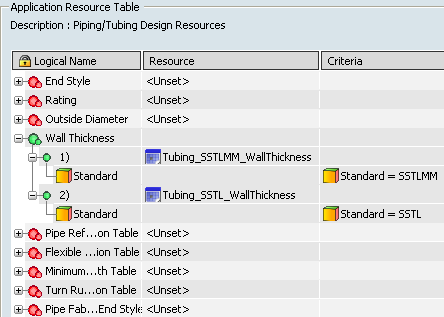
![]()
Advantages of PRM
- It provides a unified and centralized solution for managing setup data.
- It allows only authorized or valid setup data associations.
- It reduces the time taken to retrieve resources at runtime, therefore, improving performance.
- PRM is accessible to the designer and the deployer of the application and it can be used at any time of the application development phase.