Select several operations that are under the same system and click Sheet Editor  . . The Sheet Editor dialog box appears.
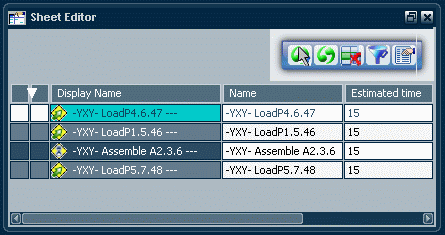
Click the Name cell of an operation and modify the operation name. Rename the other operations in the same way. Multi-select the Estimated time cells of the operations and enter a new value one of the cells.
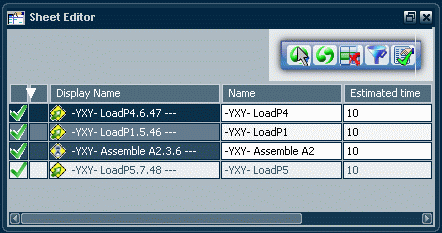
Click Attributes to commit icon to save your modifications in the session. If you want to keep the new values, you should propagate your modifications to the database.
|