Search for a resource.
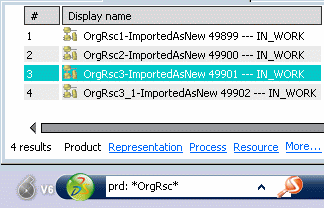
Right-click OrgRsc3 and select Explore in PPR. The Navigation
window opens with OrgRsc3 under the Resource node in the tree. Right-click OrgRsc3 in the tree and select Explore With > Explore Parents.
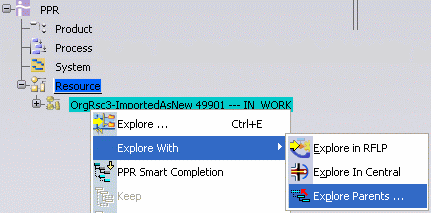
The Explore Parents immersive dialog box opens. It shows OrgRsc3 resource with its parent OrgRsc1.
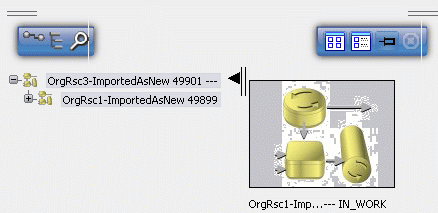
In the panel, right-click OrgRsc1 and select Explore With > Explore in PPR
.
OrgRsc1 is added to the Resource node in the tree.
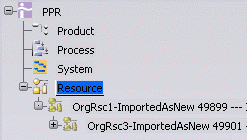
|