Select a point in the part.
A plane manipulator (showing a virtual bottom plane) is created at the selected point. It is perpendicular to the tool axis.
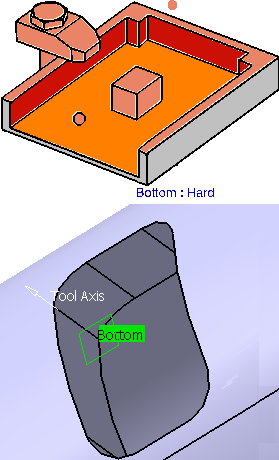
Note:
Any change in the tool axis effectively changes the direction of the virtual bottom plane, keeping it always perpendicular to the tool axis and passing it through the selected point.