Piping / Tubing Discipline Resources | ||
| ||
The table below lists the type and format of setup data items in the Piping/Tubing Discipline Resources.
| Name | Type | Format | Description |
|---|---|---|---|
| Part Subtype | Sheet | csv, txt, xls, xlsm, xlsx | Table containing list of subtypes for parts. |
| Logical Part Subtype | Sheet | csv, txt, xls, xlsm, xlsx | Table containing list of subtypes for logical parts. |
| Standard | Sheet | csv, txt, xls, xlsm, xlsx | Table containing list of standards. |
| Nominal Size | Sheet | csv, txt, xls, xlsm, xlsx | Table containing list of nominal sizes. |
| Pipe Specification Definition Table | Sheet | csv, txt, xls, xlsm, xlsx | Table containing list of part specifications. |
| Insulation Part Definition Table | Sheet | csv, txt, xls, xlsm, xlsx | Table containing list of insulations. |
| Part Catalog | Catalog | Catalog | Catalog containing reference parts. |
Note: The sample resource files, provided with this application are located at ...\startup\EquipmentAndSystems\Piping.
Part Subtype
The image below shows the sample table provided with this application.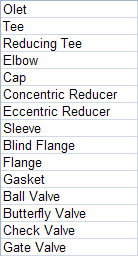
Note: All the attribute values are of the type string.
![]()
Logical Part Subtype
The image below shows the sample table provided with this application.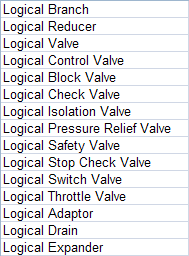
Note: All the attribute values are of the type string.
![]()
Standard
The image below shows the sample table provided with this application.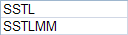
Note: All the attribute values are of the type string.
![]()
Nominal Size
All nominal sizes that can be used for parts within this standard are in this table.
The image below shows the sample table provided with this application.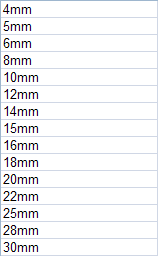
![]()
Customization of the Tables
When customizing the table you should note that the format of the table should not be changed.
If you create a new table, make the appropriate change in the Project Resource Management (PRM) to associate the table with the appropriate resource. Be sure to assign the correct SubTypeFilter if you have more than one SubTypeFilter.
Notes:
- All attribute values should be of the above mentioned type.
- You can add comments to the table by adding additional columns.
- Do not leave a blank line in the table. Table processing stops at a blank line.