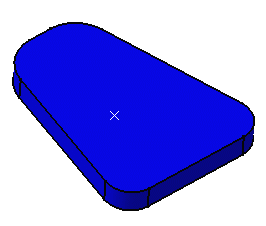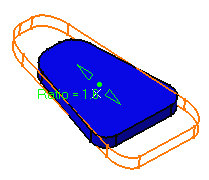Select the body to be scaled.
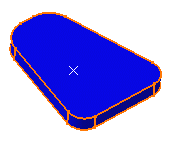
Click Scaling
 .
.
The Scaling Definition
dialog box appears.
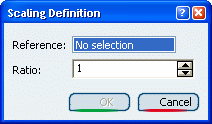
Select the reference point located on the body.
A graphic manipulator is displayed on the body.
Enter a value in the Ratio box or select
the manipulator and drag it.
The ratio increases as you drag the manipulator
in the direction pointed by the right end arrow.
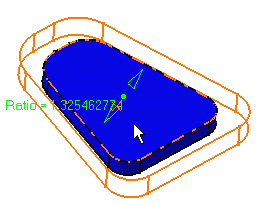
Click OK.
The body is scaled. The specification tree indicates
you performed this operation.