Click Affinity
 . .
The Affinity Definition dialog box appears as
well as the Tools Palette.
For further information about the Tools Palette,
refer to Selecting Using Selection Traps in the Infrastructure
User's Guide.
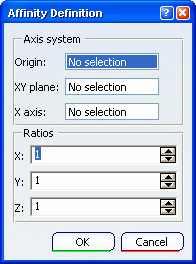
Select the Element to be transformed by affinity. Specify the characteristics of the Axis system
to be used for the affinity operation:
-
the Origin
-
the XY plane
-
the X axis
Specify the affinity Ratios by entering the
desired X, Y, Z values.
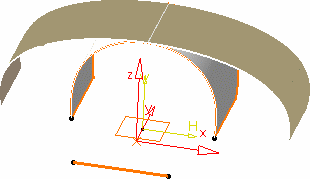
Ratios X = 2, Y =1 and Z=1
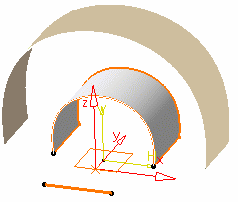
Ratios X = 2, Y =1 and Z=2
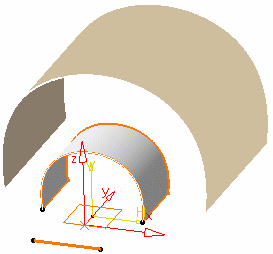
Ratios X = 2, Y =2.5 and Z=2
Click OK to create the affinity element.
The element (identified as Affinity.xxx) is added to the
specification tree.
|