More about Mirror Features | ||||
|
| |||
Using Mirror
Using a plane to mirror a body lets you obtain two independent
portions of material in a same body. The following mirror is
obtained by using a plane as the reference element.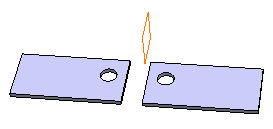
![]()
Contextual Commands
When editing a mirror feature, contextual commands creating the mirror references you need are available from the Mirroring element box:
- Insert Wireframe > Create Plane: For more information, see Generative Shape Design User's Guide: Creating Wireframe Geometry: Creating Planes.
- Insert Wireframe > XY Plane: The XY plane of the current coordinate system origin (0,0,0) becomes the mirroring element.
- Insert Wireframe > YZ Plane: The YZ plane of the current coordinate system origin (0,0,0) becomes the mirroring element.
- Insert Wireframe > ZX Plane: The ZX plane of the current coordinate system origin (0,0,0) becomes the mirroring element.
![]()
Features that cannot be mirrored
The following features cannot be mirrored:
- Contextual features
- Mirrored features
- Patterned features
- Shelled features
- Translated features
- Rotated features
- Axis to Axis features
- Affinity features
- Scaled features
- Symmetrical features
- Split features
- Features under Boolean Operation
- Imported Features
- Thick Surfaces
- Close Surfaces
- Sew Surfaces