Import and open data containing an existing Machining Process or PPR Context. See Infrastructure User's Guide: Importing
3D XML Files
Right-click Machining Cell and select Isolate in the contextual menu.
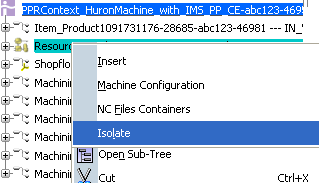
A Links Breaking progress bar appears.
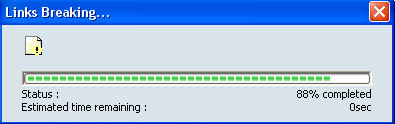
A message confirms that data is successfully isolated.
Go to . No broken link or pointing geometry is present in the Edit Links& Relations dialog box.
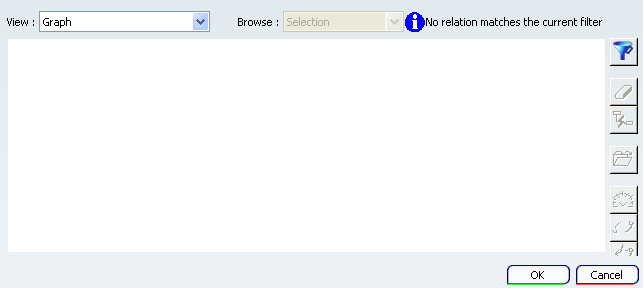
|