About Lock/Unlock Mechanisms | ||
| ||
General Information
Locking/unlocking Machining Operation and tool paths has several uses. The commands are available from the contextual menu of the Activities Process Tree.
It can be useful to lock a computed Machining Operation:
- to prevent the tool path from being removed (for example, in case of design or operator change),
- to allow the NC Programmer to determine what was machined and how it was machined based on the replay of the locked tool path.
Tool Path Stability
The Lock Tool Path command offers a means for ensuring the stability of a computed NC tool path from one release to another.
Knowing that tool path variations may be introduced from one release to another due to algorithm enhancements or maintenance interventions, this command reduces NC programmer time and effort by eliminating the need to re-calculate and re-validate previously computed NC data.
When Lock Tool Path is used, the computed tool path data is stored in the model. If a Machining Operation is not modified from one release to another (that is, if geometry, parameters, and so on are unchanged), it is not re-calculated: the previously stored tool path data can be read.
Commands Available Depending on the Machining Operation Lock State
The Machining Operation is not locked and its tool path is not locked. Available commands are Lock and Lock Tool Path.
The Machining Operation is not locked but its tool path is locked. Available commands are Lock and Unlock Tool Path.
The Machining Operation is locked (Tool path and Machining Operation parameters), available command is Unlock.
Note:
 identifies a locked Machining Operation.
identifies a locked Machining Operation. identifies a locked tool path.
identifies a locked tool path.
![]()
Lock/Unlock Commands on Machining Operations
The contextual menu of a computed Machining Operation gives access to four lock/unlock commands.
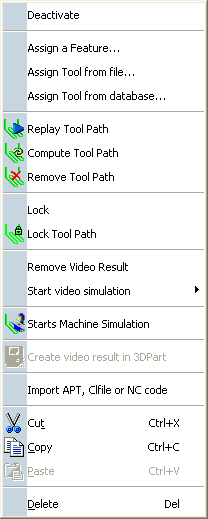
Note: Lock and Lock Tool Path changes to Unlock and Unlock Tool Path.
- Lock
- Locks the tool path and the Machining Operation parameters.
- Unlock
- Unlocks the tool path and the Machining Operation parameters.
- Lock Tool Path
- Locks the tool path only.
- Unlock Tool Path
- Unlocks the tool path only.
Note:
- You cannot change the parameter values of a Machining Operation when it is in a locked state.
- However, if the units are modified, the parameter values are automatically converted.
![]()
Lock/Unlock Commands on Manufacturing Programs
The contextual menu of the Manufacturing Program gives you access to four lock/unlock commands.
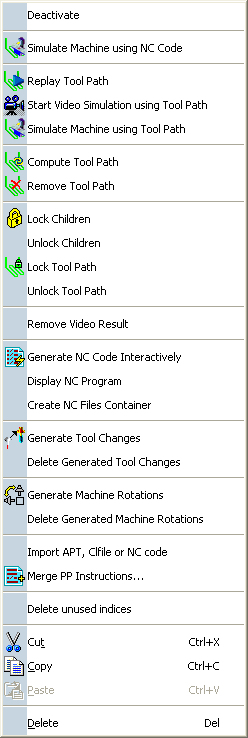
- Lock Children
- Locks the child nodes (i.e. Machining Operationsas follows:
- The child node is not locked and its tool path is not locked: the command locks the tool path and the Machining Operation parameters.
- The child node is not locked but its tool path is locked: the command locks the Machining Operation parameters (the tool path is already locked).
- The child node is locked: the tool path and Machining Operation parameters are already locked.
- Unlock Children
- Unlocks the child nodes (i.e. Machining Operation) as follows:
- The child is not locked and its tool path is not locked: the tool path and Machining Operation parameters are already unlocked.
- The child is not locked but its tool path is locked: the command unlocks the tool path (the Machining Operation parameters are already unlocked).
- The child is locked: the command unlocks the tool path and Machining Operation parameters.
- Lock Tool Path
- Locks the tool path of the child nodes (i.e. Machining Operation) as follows:
- The child node is not locked and its tool path is not locked: the command locks the tool path.
- The child node is not locked but its tool path is locked: the tool path is already locked.
- The child node is locked: the tool path is already locked.
- Unlock Tool Path
- Unlocks the tool path of the child nodes (i.e. Machining Operation) as follows:
- The child node is not locked and its tool path is not locked: the tool path is already unlocked.
- The child node is not locked but its tool path is locked: the command unlocks the tool path.
- The child node is locked: the tool path is protected by the Machining Operation lock. You cannot unlock the tool path only. You have to unlock the Machining Operation.