Click
Current Grid Step and Snap Angle  . .
The Environment Settings dialog box appears.
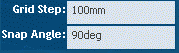
Enter desired values for the Grid Step to determine the step value and the Snap Angle to determine the angular step. These values are persistent across sessions. Select one of the commands
from the General Environment Tools > Snap Mode sub-toolbar.
-
Snap to Steps
Off Last Position
 allows you to snap to points that are multiples of the grid step value measured from the last point at which you clicked.
allows you to snap to points that are multiples of the grid step value measured from the last point at which you clicked.
When you select this option the label on the manipulation handle first shows the distance
from the current position, which is 0. When you move the resource using any edge of the manipulation handle, the distance the resource has moved is shown in the label.
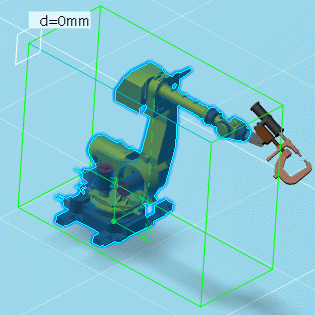
-
Snap to Steps
Off Current Axis
 allows you to move a resource by positions that are multiples of the grid step value measured from the current axis (also called origin).
allows you to move a resource by positions that are multiples of the grid step value measured from the current axis (also called origin).
When you select this option the label on the manipulation handle first shows the distance from the current axis. When you move the resource using any edge of the manipulation handle, the distance the resource has moved from current axis is shown in the label.
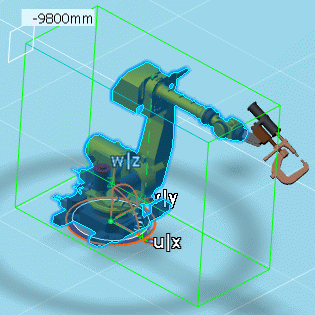
|