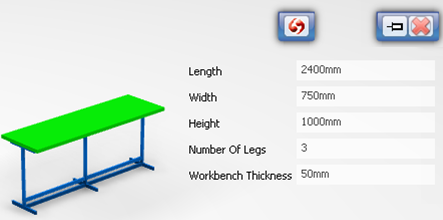Only the following types of parameters are presented
for editing:
- Boolean
- Integer
- Double - Only Length and Angle type of parameters
are supported
- Multi valuated String
Resource Parameters
- Update
- When any parameter of the object is changed in
dialog, you click this icon to update the object to
reflect the changed parameter values.
- Dock
- It docks/undocks the dialog. Docking removes
the dialog boundary and the dialog becomes immersive.
The following shows the dialog box undocked and docked.

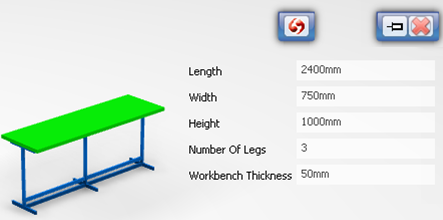
- Close
- This button closes the dialog.
- Length
- This shows the lenght of the object
- Width
- This shows the width of the object.
- Height
- This shows the height of the object.
- Number of Legs
- This give the number of legs
- Workbench thickness
- This gives the workbench thickness.