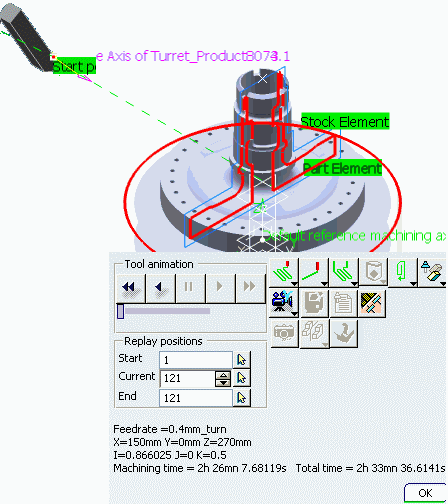Select Profile Finish Turning.1
under the Manufacturing Program in the Activities Process Tree.
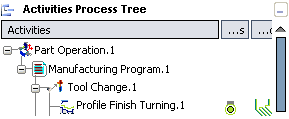
A Profile Finish Turning dialog box appears. The dialog box appears with the
Strategy tab
 open.
open.
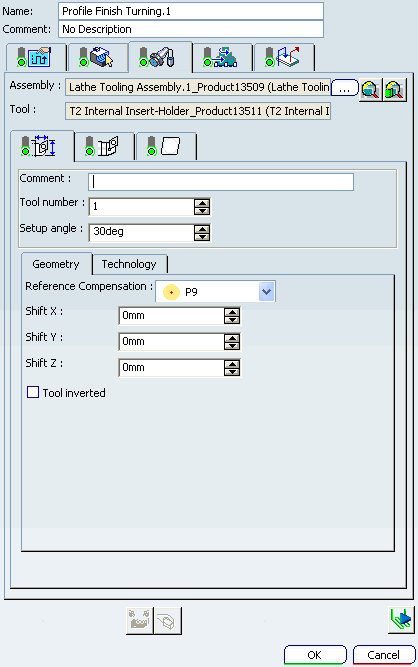
Select Tool tab and specify Setup angle as 30 degree
Select Strategy tab and click Tool Axis symbol.

See Defining the Tool Axis
- Specify Angle as 30 degree in the Tool Axis dialog box.
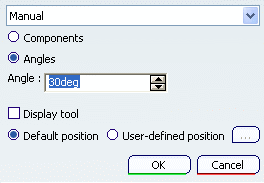
- Click OK.
Click Tool Path Replay  and start tool animation.
and start tool animation.
- The tool path is computed.
- A progress indicator is displayed.
- You can cancel the tool path computation at any moment before 100%
completion.
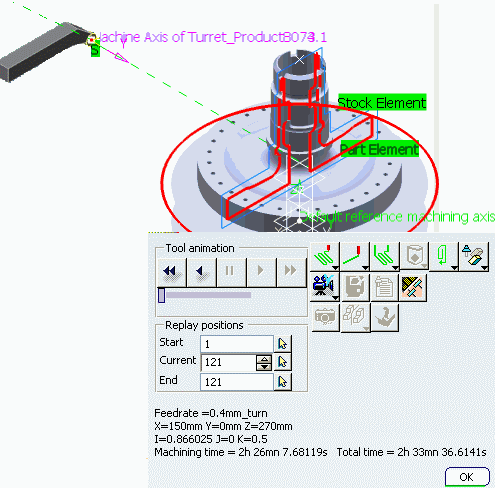
See Replaying Tool Path
Select Tool Axis Flip under Strategy tab and again start Tool Path Replay.

The change in tool shape occurs.