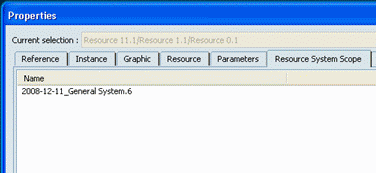Click Create Resource-System Scope  .
.
Select a Resource node in the tree.
This must be an organizational resource.
Select a System node in the tree.
A message indicates that the Resource-System scope creation is successful.
To check the scope creation, right-click the Resource and select Edit > Properties (you may have to click the More button on the Properties dialog box).
Select the Resource System Scope tab in the Properties dialog box.
The selected System is listed because it is linked to the Resource by a scope definition link.