Select the desired resources in the tree.
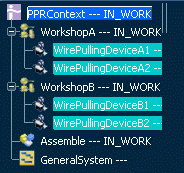
Click Manage Accepted Packaging  .
.
The Accepted Packaging dialog box appears.
Select the Recommended Input Packaging and Recommended Output Packaging cells in the dialog box for WirepullingDeviceA1 and WirepullingDeviceB1.
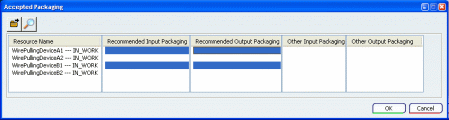
Select Object Selection  .
.
The Object Selection dialog box appears.
Enter a text string to search for suitable packaging items.
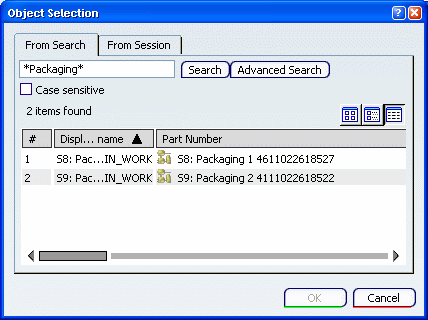
Select Packaging 1 and click OK.
Packaging 1 is linked to WirepullingDeviceA1 and WirepullingDeviceB1.
Repeat the steps above to link Packaging 2 to WirepullingDeviceA2 and WirepullingDeviceB2.
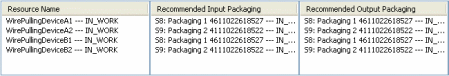
To remove a packaging item from a resource, double-click a cell (for example, the cell corresponding to Packaging 1 of WirepullingDeviceA1).
Select Remove from packaging  in the dialog box that appears
in the dialog box that appears
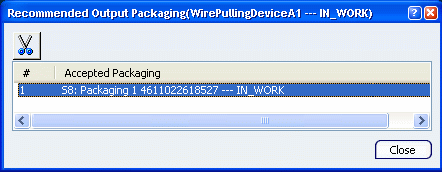
Click Close to confirm this action.
The packaging item is no longer linked to the resource.
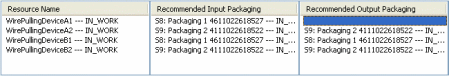
 icon in the Accepted Packaging dialog box.
icon in the Accepted Packaging dialog box.