Viewing Along a Normal to a Plane | ||
| ||
The object is projected onto the selected plane so you can now view along a normal to the plane. If the selected item is a surface, the viewpoint will be changed to place the eye on a an axis normal to the surface. If the selected item is an edge, the viewpoint will be changed to place the eye on the edge axis. In other cases (e.g. multi selection), the viewpoint will not be changed.
| Before | After |
|---|---|
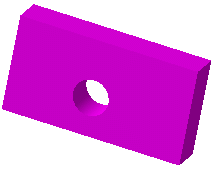 |
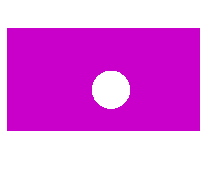 |
| Important: If you select an element other than a plane, the object is projected onto an imaginary plane tangent to the selected element. This plane is created at the point where you clicked and is set parallel to the screen. |