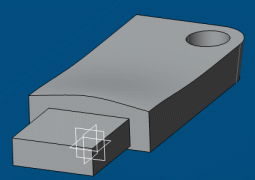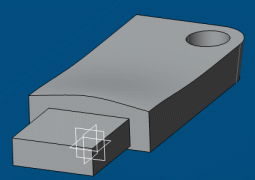Click Play to watch the video:
Select the top face of the body, near the connector.
Move the pointer into the balloon and click Point mode.
Drag the perpendicular axis of the Robot away from the body.
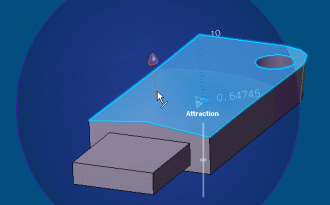
Adjust the Attraction slider and the purple sphere.
When finished, click the background.