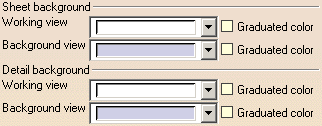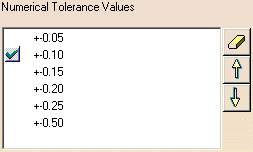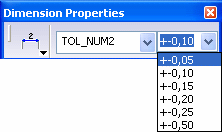General Parameters | |||||
|
| ||||
About General Parameters
General parameters are located in the General node of the Standard Definition editor, available via Tools > Standards.
| Parameter | Description | Value |
|---|---|---|
| Allowed Tolerance Formats | Lists tolerance styles allowed on dimensions. Only the listed styles will be displayed and available to users through the Dimension Properties toolbar or via Edit > Properties. 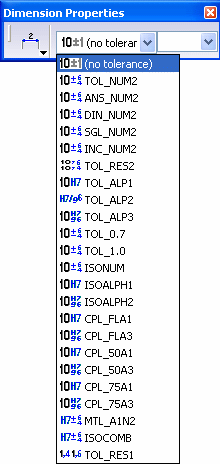 |
List of strings empty list = all defined tolerance styles are available |
| Default Tolerance Format | Deprecated Now managed in Dimension Styles |
- |
| Allowed Numerical Formats | Lists value display styles allowed on dimensions. Only the listed styles will be available to users through the Dimension Properties toolbar or via Edit > Properties. 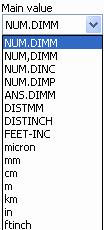 |
Strings: list of Value Display styles, spelled exactly as they appear in the Dimension Properties toolbar or in Edit > Properties empty list = all Value Display styles are available |
| Default Numerical Format Length | Deprecated Now managed in Dimension Styles |
- |
| Default Numerical Format Angle | Deprecated Now managed in Dimension Styles |
- |
| Allowed Text Fonts | Lists allowed text fonts. Only the listed fonts will be available to users in the text Text Properties toolbar or via Edit > Properties. 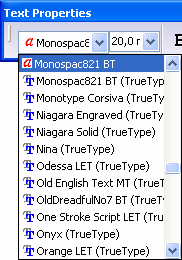 |
Strings: list of font names, spelled exactly as they appear in the Text Properties toolbar or in Edit > Propertiesblank = all installed fonts will be available
|
| Default Text Font | Deprecated Now managed in Annotation Styles |
- |
| Allowed Text Font Sizes | Lists allowed text font sizes (in mm). Only the listed sizes will be available by default to users in the Text Properties toolbar or via Edit > Properties. Nevertheless, users are free to enter custom text font sizes. 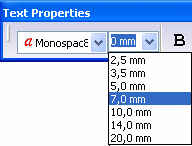 |
List of values in mm |
| Default Text Font Size |
Deprecated Now managed in Annotation Styles |
- |
| Standard Update Migration |
Specifies whether some annotations (roughness symbol, geometrical tolerance and balloon) should be migrated when updating the standard of a drawing. Setting this parameter to Yes is recommended if you want to benefit, when applicable, from any new functionality implemented for such annotations since they were created on a previous release. Annotation customization will not be lost. |
Yes/No |
| Sheet Colors |
Specifies the default color for:
Not used in Functional Tolerancing & Annotation workbench. |
|
| Tolerance Values |
Specifies the default value for:
You can modify, add, remove or organize tolerance values. You can not save more than 30 Alphanumeric tolerance values in a standard. This limitation is true for the following types of tolerance values: - Numerical Tolerance Values - Alphanumerical Tolerance Values - Bi-Alphanumerical Tolerance Values - Multiple Tolerance Values The check symbol indicates the default tolerance value.
|
|
| Stroke Font Print Thickness |
Specifies the print thickness of Stroke Font, in drawing and 3D part representations.
This option does not change the display mode. |
|