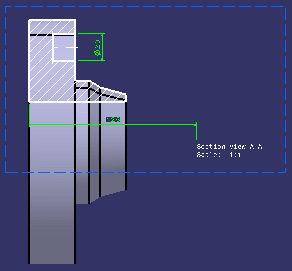Click Cutting Plane
 in the Visualization toolbar to activate the cutting plane.
in the Visualization toolbar to activate the cutting plane. Click Cutting Plane
 in the Visualization toolbar to activate or deactivate the cutting plane.
in the Visualization toolbar to activate or deactivate the cutting plane.
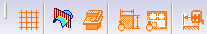
Notice how the 3D background of the section view is cut along
its definition plane.
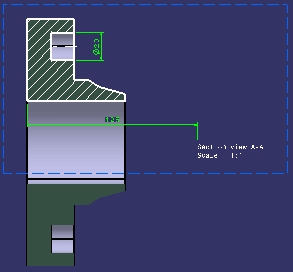
Now, click Cutting Plane  to de-activate the cutting plane. to de-activate the cutting plane. Notice how the 3D background of the Section view is no longer cut
along its definition plane.
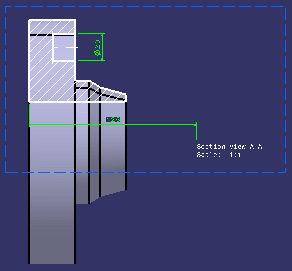
|