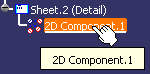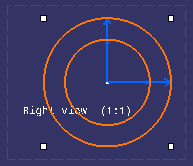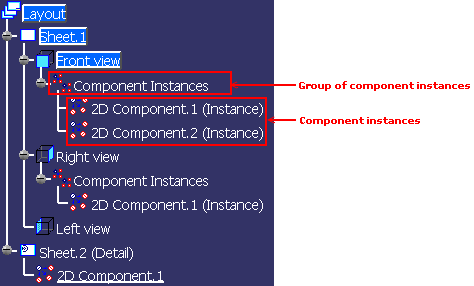Position the component using SmartPick then click. The
Tools Palette toolbar is displayed and proposes the following
commands:

 Link with detail
Link with detail
Instantiate a 2D component. The component instance
is linked with its reference in a detail sheet.
 Explode
Explode
Instantiate and explode a 2D component. The component
instance is not linked to its reference, so behaves as independent geometry
and annotations.
 Fixed together
Fixed together
Instantiate and explode a 2D component, and apply
a fixed together constraint to the geometry elements.
 Change component origin
Change component origin
Define another origin in the view.
 Change component position
Change component position
Define another position in the view.
 Change component angle
Change component angle
Define the angle in the view.
 Flip component horizontally
Flip component horizontally
Rotate horizontally the 2D component
instance.
 Flip component vertically
Flip component vertically
Rotate vertically the 2D component
instance.
Angle
Define a value for the angle.
Scale
Define a value for the scale.