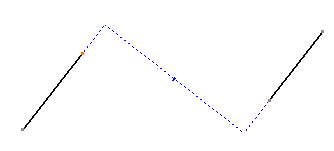Select the geometrical elements to be constrained to
each other.
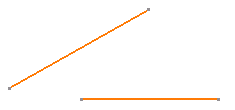
Click Geometrical Constraint
 in the Geometry Modification toolbar.
Based on the elements you selected, the most logical constraint type is displayed.
in the Geometry Modification toolbar.
Based on the elements you selected, the most logical constraint type is displayed.
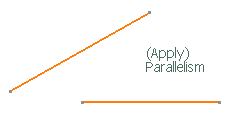
At this time, you can right-click the drawing, to display
a contextual menu offering the other types of constraints available
for the selected elements:
-
Parallelism
-
Perpendicularity
-
Coincidence
Otherwise, you can click the drawing to accept
the constraint offered. In the example, both lines are now constrained as parallel
to each other.
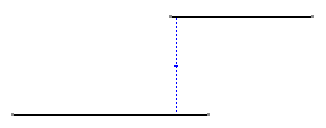
Modify the position of one of the lines, by moving one
of its end points, for example.
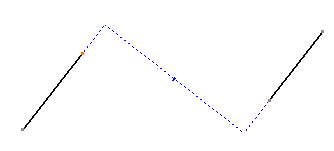
As you can see, the lines are constrained so as to remain parallel to
each other, whatever the new position and/or length you assign to one of
them.
|