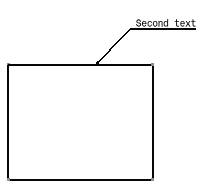Select Edit > Find.
The Find dialog
box appears.
Select any of the optional settings. For example, enter
First as the Find what text.
Select Find Next button.
If needed, select Find Next button to search
for other instances.
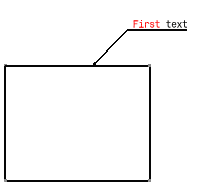
Click the Replace button.
The Replace
dialog box now appears.
Enter the text you want to use as replacement text and
select Replace button again. For example, enter Second
as the Replace with text.
To replace all instances of the text, select Replace
all button.
You can also match case, find whole words only or re-frame
the window.
Click Close.