Multi-select the annotations to be newly positioned.
In this example, multi-select text.
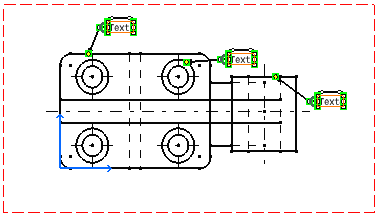
Select Tools > Positioning > Element
Positioning.
The Positioning dialog box appears.
For more information, refer to More About Annotation Positioning. In the Align area, select Align to top
 . .
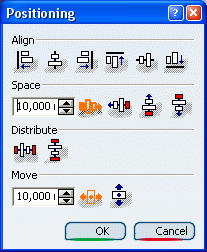
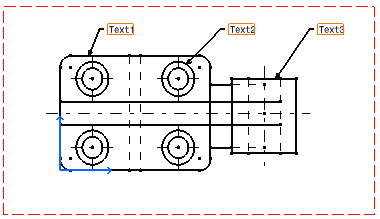
In the Space area, select the Space
from left to right option
 and set the Space value to 30mm.
and set the Space value to 30mm.
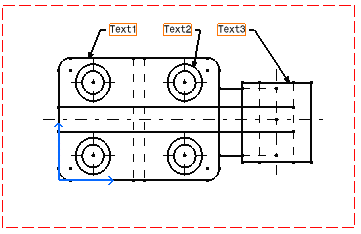
In the Distribute area, select the Distribute
horizontally option

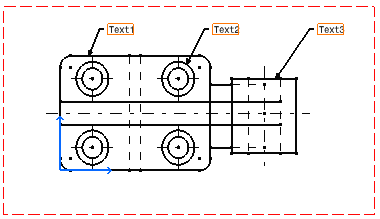
Select the Move vertically to top option
 and set the Move value to -10mm.
and set the Move value to -10mm.
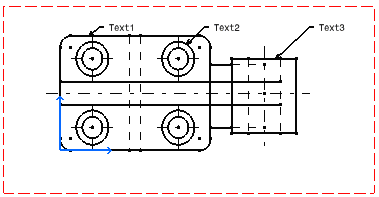
|