Right-click the 2D component instance and select
2D Component (Instance) object > Expose 2D Component.
The Expose 2D Component Instance dialog box is displayed.
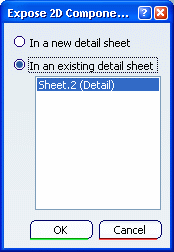
Define where the new 2D component reference will be
created:
- If there is an existing detail sheet: specify if you
want the 2D component to be created in a new detail sheet
or in an existing detail sheet. In the latter case, select
the detail sheet from the list underneath.
- If no detail sheet exists in this drawing: a new detail
is created for the 2D component. Therefore, the In
a new detail sheet option is selected. The other option
is unavailable.
Click OK.
All links between the 2D component instance and its catalog reference
are now cut.
The detail sheet containing the exposed 2D component is active. In the detail sheet, modify the 2D component reference.
Note that:
- In the sheet, the 2D component is modified.
- In the catalog, the 2D component reference in the catalog
is left unchanged.
|