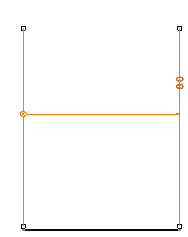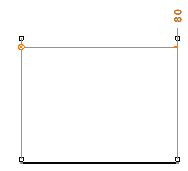- You can also right-click the dimension and select the Edit
> Properties option from the displayed contextual menu. The
Properties dialog box appears. Select the Extension
Line tab and modify the desired value(s) of the Overrun /
Blanking Extremities option(s).
- To set Cumulate dimension extension line length and text position,
customize the
Dimension Parameters in the standards.
- Overrun is the overrun minimum value. As an example,
for a cumulated dimension (for ISO Standard):
| You can increase the overrun size: |
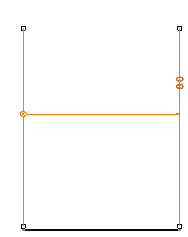 |
| You cannot decrease it below the minimum
value: |
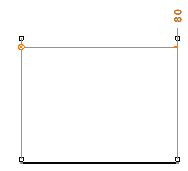 |
|