BOM Format Tab | ||
| ||
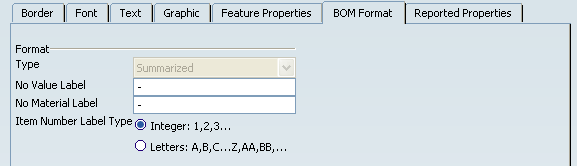
Format
- Type
- Displays the type of the generated bill of material.
This field is unavailable. The setting is done by the administrator in Tools > Standards > drafting > [standard name] > Styles > Bill of Material.
Summarized: The bill of material is created taking into account the leaf level in the product structure.
- No Value Label
- Set a label when no value is set in the appropriate property field.
 By default,
the value is '-'.
By default,
the value is '-'. - No Material Label
Set a label, when the material property is set in the bill of material with no information set for it.
Note:
- The bill of material displays the material defined only on the reference of the part (materials defined at instance level or within a body are not taken into account).
- When a part does not contain any material, the bill of material displays the appropriate flag which has been set in the standard definition.
 By default,
the value is '-'.
By default,
the value is '-'.- Item Number Label Type
- Select an option to specify how numbering is to be done.
For each line of the bill of material, a specific item number is assigned. The item number is used in the balloons for numbering. The numbering can be of two types:
- Integer: 1,2,3...: Select this option if you want the item numbering to be integer. This is the default option.
- Letters A,B,C...Z,AA,BB...: Select this option if you want the item numbering to be alphabetically.