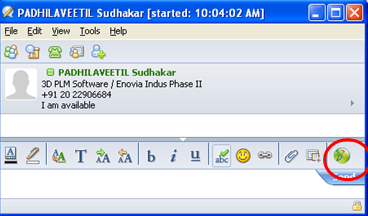In the Sametime menubar, select Tools > Plug-ins >
Install Plug-ins and follow the installation instructions as
described in the Sametime documentation.
In the step that asks you to choose a zip file, choose
com.dassault_systemes.collaboration.rtcv6launcher.update.zip
found in the directory $install\resources\collabCusto\, where
$install is the location of your 3DLive installation.
Finish the installation as described in the Sametime
documentation.
To configure the 3DLive launcher, in your Sametime 8.0
installation directory, open the preferences.ini file in the
directory .../plugins/com.dassault_systemes.collaboration.rtcv6launcher_1.1.1
of your Sametime 8.0 installation.
Delivered defaults are as follows:
instal=C:\\Program
Files\\Dassault Systemes\\3DLive\\
arch=intel_a
exe=PLM3DNav.exe
env=3DLive
direnv=C:\\Program Files\\Dassault Systemes\\3DLive\\CATEnv
where:
- instal is the a path of your 3DLive application
installation
- env is the name of your current environment where
CATEnv file is located
- direnv is the path for your CATEnv files
In a Sametime chat, click Launch3DLive
 .
.
The 3DLive application is launched.