In the 3DLive application installation, go to the directory
install\intel_a\resources\collabCusto
where install is the path of your installation.
Select ConfigMSCommunicator, right click and
select Merge.
Go to the Run command and type regedit.
Go to Location HKEY_LOCAL_MACHINE\SOFTWARE\Microsoft\Communicator\SessionManager\Apps.
Access the Key below Apps.
Sample Reg files are seen with default values.
Modify the Reg files with the correct information.
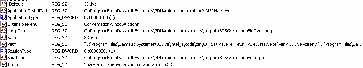
Example:
ApplicationInstallPath:-
C:\Program Files\Dassault Systemes\3DLive\intel_a\code\bin\PLM3DNav.exe
Path:-
"C:\Program Files\Dassault Systemes\3DLive\intel_a\code\bin\CATSTART.exe"
-run "PLM3DNav.exe" -env 3DLive -direnv "C:\Program Files\Dassault
Systemes\3DLive\CATEnv" -nowindow
Restart the STD MOCS 2007.
Connect to Communicator with a valid user.
Double-click a user to create a chat.
A chat window opens.
In the menu bar, select Actions > 3DLive.
The 3DLive application is launched.