About Engineering Connection Specification | ||
| ||
Definition of Engineering Connection Check Specifications
You can define interference specifications that you want to be checked by the system, between the two parts or assemblies.
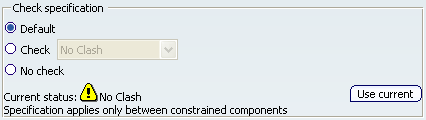
For more information about the options, see Assembly Design User's Guide : Interface Description : Dialog Boxes : Engineering Connection Definition Dialog Box.
![]()
Activation of Engineering Connection Specifications for Interference Simulation
You can activate the Engineering connection check specification to enforce engineering connection checks during simulation.
When the Check specifications are defined in the Interference tab, you can select Activate Engineering connection specifications in the Specification tab of Interference Simulation DS dialog box to simulate the interference result as per the defined check options. The check specifications are taken from the Engineering Connection Definition dialog box to compute the interference status.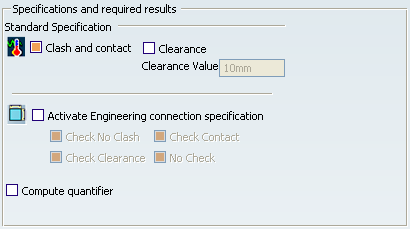
If no check specifications are defined, the interference status is computed using standard specification.
![]()
Computation of Interference Results
The interference computation between to components depends on the option selected for the computation.
| Check Specifications defined in Interference tab | Corresponding Engineering Connection activated in Stimulation Specification Tab | Type of specification used for computation |
|---|---|---|
| Yes | Yes | Engineering Connection Specification |
| Yes | No | Standard Specification |
| No | Yes | Standard Specification |
| No | No | Standard Specification |
![]()
Re-computation of Interference Results
When you recompute the interference results on the already existing data, you can expect the results based on the configuration selected.
If the interference specifications are changed between two computations, for a couple of parts (example: Check_No_Clash becomes Standard: Clash and Contact) the previous interference is removed and a new one corresponding to the new specification is created, then all users attributes on the previous interference are deleted.
If the interference specification doesn't change between the two computations, the standard comparison behavior is applied.
![]()
Interference Results
When an interference check is simulated with engineering connections option selected or cleared, with different part configuration, the following result are expected based on the combination chosen.This topic shows the table for expected results with different configurations.
| Engineering Connection Computation | Specific Engineering Connection Option Checked | Parts Configuration | Expected Results | |||
|---|---|---|---|---|---|---|
| Interference Creation | Status | Interference update | Status | |||
| Check No Clash | Yes | Clash | Yes | KO | Yes | KO |
| Contact | No | NA | Yes | OK | ||
| Clearance < | No | NA | Yes | OK | ||
| Check Contact | Yes | Clash | Yes | KO | Yes | KO |
| Contact | No | NA | Yes | OK | ||
| Clearance < | Yes | KO | Yes | KO | ||
| Check Clearance | Yes | Clash | Yes | KO | Yes | KO |
| Contact | Yes | KO | Yes | KO | ||
| Clearance < | Yes | KO | Yes | KO | ||
| Clearance > | No | NA | Yes | OK | ||
| No Check | Yes | Clash | No | NA | No | NA |
| Contact | No | NA | No | NA | ||
| Clearance < | No | NA | No | NA | ||