Select the Start > All Programs > MyProduct
> Tools > Software Management V6R2012
command or run the program:
install_root\code\bin\CATSoftwareMgt.exe
where "install_root" is the name of your installation folder
which is, by default:
C:\Program Files\Dassault Systemes\B211\intel_a
C:\Program Files\Dassault Systemes\B211\win_b64
The Dassault Systemes Software Management dialog
box is displayed:
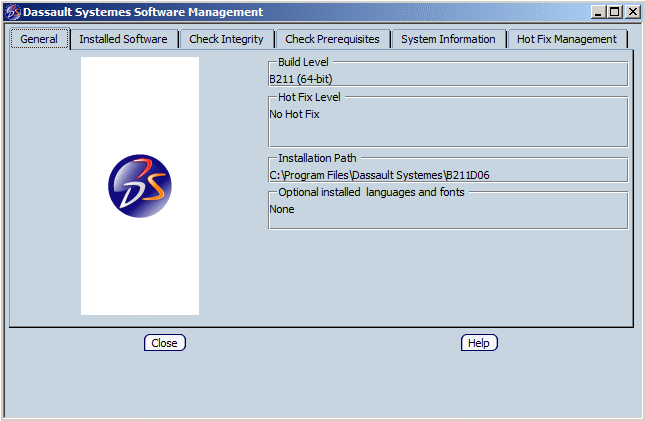
and the General tab specifies the following information: