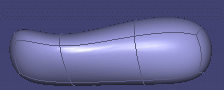Managing Conical Views | ||
| ||
Click View Modification
 .
.
The View Render Style dialog box is displayed and prompts you to choose the desired view mode:Tip: You can also access this command by pressing F2. - Perspective: conical view
- Parallel: cylindrical view
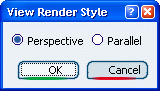
By default, the Perspective view is selected.
A green circle appears with an arrow indicating the current view angle as shown below:
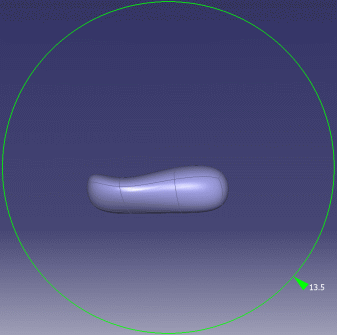
Drag the green arrow (which turns red) to change the view angle. Note that the angle cannot exceed 90°.
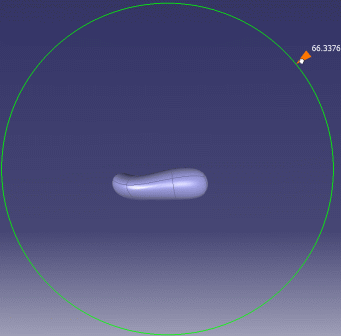
At this step, you can click Cancel to close the View Render Style dialog box and go back to the current view angle.When you are satisfied with the result, click OK
to close the dialog box and apply the new view angle.
Click View Modification

again.
Select the Parallel view in the View Render Style
dialog box.
Click OK to close the dialog box.