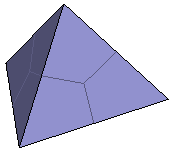Creating a Pyramid | ||
| ||
- Click Pyramid
 .
.Tip: You can also access this command by pressing ALT+SHIFT+P. A mesh is aligned along the model axis:
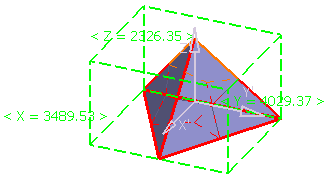
A Tools Palette appears to let you modify and edit the surface.
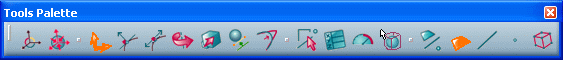
Refer to Modifying and Deforming Surfaces Using the Tools Palette for further information.
The surface (identified as Subdivision Surface.x) is added to the specification tree.