Click Modification  . . Optional: Click the curve. Click Manipulation  . . Optional: Move the mouse to place the running point at the desired
position. Press the left-mouse button and move the mouse to deform
the curve.
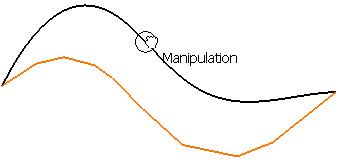
Release the left-mouse button when you are satisfied with
the deformation.
The curve now looks like that:
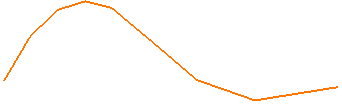
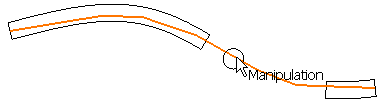
|