Click Modification  . . Optional: Click the curve. ClickLocal Tuning  . . Define the working area.
Two green sliders and several handles (defined by the green
points) are displayed on the curve:
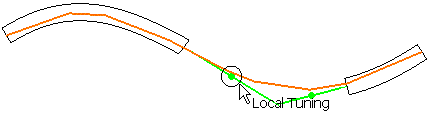
Use the sliders to locally increase or decrease the curve
radius.
End point translation
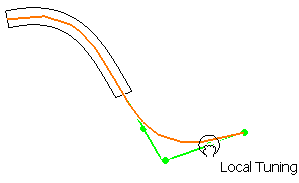
Tangent rotation
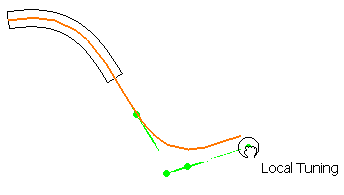
|