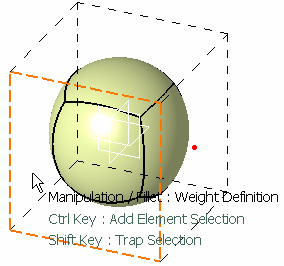Displaying Textual Help | |||
| |||
- Repeatedly click Level Text Help
 in the Help Text toolbar
to sequentially display the different levels of help.
in the Help Text toolbar
to sequentially display the different levels of help.It gives you some information on the current function and drives you to the possible actions.
-
 :
no help is displayed.
:
no help is displayed.
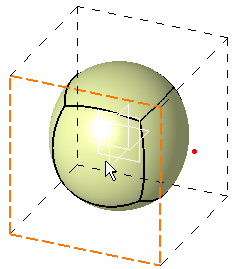
-
 :
a short help is displayed.
:
a short help is displayed.
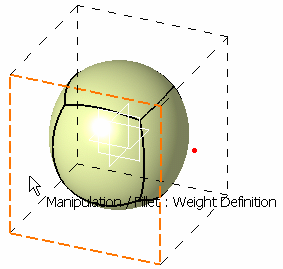
-
 :
a long help is displayed.
:
a long help is displayed.