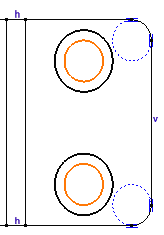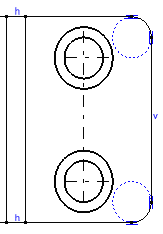Creating Axis Lines and Center Lines | ||||
|
| |||
| Tip: If you want to move only one axis line, hold on the Ctrl key while you are dragging the manipulator. |
Note: When creating axes and center lines in a Generative Drafting context, a message will be displayed if axes and center line cannot be associative to the 3D.