Creating/Modifying Coordinate Dimensions | |||||
|
| ||||
Creating Coordinate Dimensions
You can create coordinate dimensions.
Click Coordinate Dimension
 in
the Annotations toolbar (Dimensions sub-toolbar).
in
the Annotations toolbar (Dimensions sub-toolbar).The Tools palette appears with two options:
-
2D Coordinates
 lets you create 2D (x, y) coordinate dimensions for interactive
geometry.
lets you create 2D (x, y) coordinate dimensions for interactive
geometry. -
3D Coordinates
 lets you create 3D (x, y, z) coordinate dimensions for generative
geometry.
lets you create 3D (x, y, z) coordinate dimensions for generative
geometry.Important: - These options are also available via the contextual menu.
- This choice of options is valid for generative geometry only. In the case of a generative drawing, or in the case of a drawing containing a mix of generative and interactive elements, both options will be available, but if you select sketched (i.e. interactive) geometry, the 2D Coordinates option will be applied automatically (even if you selected the 3D Coordinates option). In the case of a purely interactive drawing, the options will not be displayed at all, and only the 2D Coordinates option will be applied.
-
Select 3D Coordinates
 in the Tools Palette, as you will dimension elements generated
from the 3D.
in the Tools Palette, as you will dimension elements generated
from the 3D.Select the element for which you want to create the 3D coordinate dimension.
The coordinate dimension is created.
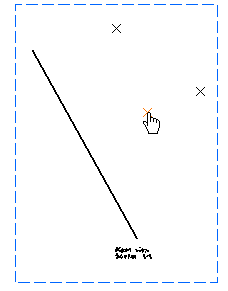
Important: - At this point, you can right-click to display the contextual menu, which allows you to add a breakpoint to the leader, or to choose the leader symbol.
- You can also select a set of elements by trapping them with the mouse, to create several coordinate dimensions in one shot.
Click in the free space to end the dimension creation.
Select the coordinate dimension to modify its position. The dimension is highlighted and its anchor point appears in yellow.
Drag the dimension to a new position.
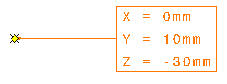
Important: - Coordinates are relative to the absolute axis system except for views created by selecting a 3D local axis system.
- The yellow anchor point is associative and is linked to the element you dimensioned.
- If you create a coordinate dimension on the origin, this dimension is invariably non-associative. In this case, the leader symbol may be different from the leader symbol used for associative coordinate dimensions. Refer to Dimension Styles for more information.
Click anywhere in the drawing to validate.
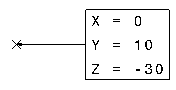
![]()
Modifying Coordinate Dimension Value Display Format
You can modify coordinate dimension value display format.
For this, create a coordinate dimension.
To modify the coordinate dimension value display format, right click the coordinate dimension to display the contextual menu and select Properties (or use Edit > Properties command).
The Properties dialog box is displayed.

The display format can be changed in the Numerical tab.
Format: you can set required format.
-
Description: select a type of format. To get the detailed description about the format selected from the drop down list, click the information point
 .
.
If the selected format is NUM.DIMM, the description is:
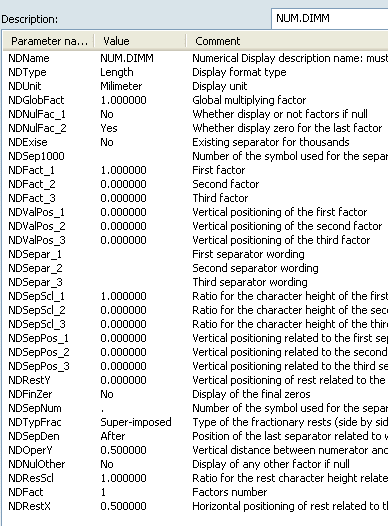
Important: The Description standard and its format values can be customized by the administrator in Dimension Value Formats (Tools > Standards > [standard name] > Value Formats). -
Display: depending on selected format, you can choose to display one, two or three factors to be seen.
-
Format: only decimal format available.
-
Precision: select the value precision.
Important: - The properties of the display value format can be customized by the administrator in Dimension Styles (Tools > Standards > [standard name] > Value Display Format).
- If new styles have been defined by the administrator in Tools > Standards for this type of element, then these will be displayed in the Style toolbar drop-down list. The properties of the element can be changed by selecting another style from the list.
-
Select description as FEET-INC and factor as 2. The coordinate dimension display value is changed. Click OK.
If only the description format name and precision value is to be changed, then you can use Numerical Properties toolbar and select from the drop down list.
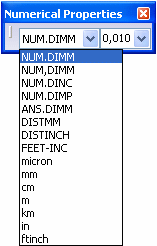
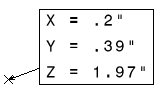
Important: - Each coordinate dimensions can have different display parameters (format description, precision value, etc.).
- The Display Units option (via Edit > Properties, Text tab) is available for only those pre-R18 coordinate dimensions that do not have format information.
- When the given format name is not valid (i.e. does correspond to an existing value format description or left blank), then the coordinate dimension on which the style is applied or the NUM.DIMM format, or the first allowed in the Allowed Numerical Formats will be applied.
- For pre-R18 drawings:
- If the option Use style values to create new objects is checked in Tools > Options > Drafting, Administration tab, the description information will not be set and the resulting coordinate dimension will follow the old display.
- If this option is cleared the value available in the Numerical Properties toolbar will be used.