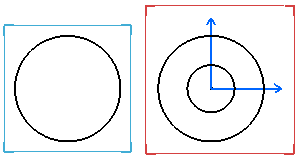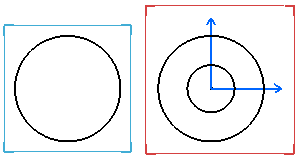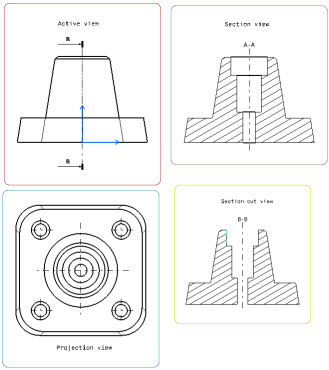The following table lists the types of views that you can create depending
on the active view:
View Frame
For views located in design sheets, the view frame has rounded corners and it is displayed using a solid linetype. For 2D component reference views (located in detail sheets), the view frame has a solid linetype and strengthened square corners.
The following table depicts the type of view frame color each view has:
| View |
View frame color |
|---|
| Active |
Red |
| Projection |
Blue |
| Section |
Green |
| Section cut |
Yellow |
| 2D component |
Blue |