Select theClick to select the whole manikin  .
.
This activates the whole manikin.
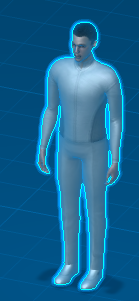
Note:
This command is displayed every time the manikin's node is required. This excludes all the cases when a manikin's command is active except for the commands Creates manikin's attributes item, Preview all manikin's attributes items and Set angular limitations according to a Percentage in the Human Posture Analysis workbench.