More about Chordal Fillets | ||||
|
| |||
Edit Fillet Values
You can click Edit Fillet Values  on the right of the Chordal length box to display the Fillet values dialog box.
on the right of the Chordal length box to display the Fillet values dialog box. 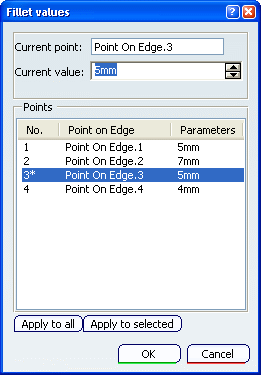
The Points area lists all the points of the part used to form the chordal fillets and the chordal length applied at these points. If you select any of these values, the corresponding constraint is highlighted in the geometric area (and vice-versa).
You can click Apply to all to set all the parameters to the value (or the parameter definition) chosen in the Current value box.
You can click Apply to selected to set the selected parameters to the value (or the parameter definition) chosen in the Current value box.
| Tip: To sort the list by name and value, click on Point on Edge and Parameters tab respectively. |
![]()
Propagation
Two propagation modes are available:
- Minimal: edges tangent to selected edges can be taken into account to some extent. The application continues filleting beyond the selected edge whenever it cannot do otherwise.
- Tangency: tangencies are taken into account so as to fillet entire edges. The tangent continuous edges of the selected edge are managed to ensure a better fillet stability and robustness (more fillets are automatically rerouted in case of design changes).
![]()
Limiting Elements
- It is possible to use one or more limiting elements.
-
Contextual commands
creating the limiting elements you need are available from the
Limiting elements box:
- Insert Wireframe > Create Point: For more information, see Generative Shape Design User's Guide: Creating Wireframe Geometry: Creating Points.
- Insert Wireframe > Create Midpoint: Creates the midpoint of the line you select.
- Insert Wireframe > Create Endpoint: Creates the endpoint of the line you select.
- Insert Wireframe > Create Plane: For more information, see Generative Shape Design User's Guide: Creating Wireframe Geometry: Creating Planes.
- Insert Wireframe > XY Plane: The XY plane of the current coordinate system origin (0,0,0) becomes the limiting element.
- Insert Wireframe > YZ Plane: The YZ plane of the current coordinate system origin (0,0,0) becomes the limiting element.
- Insert Wireframe > ZX Plane: The ZX plane of the current coordinate system origin (0,0,0) becomes the limiting element.
- Insert Wireframe > Create Intersection: For more information, see Generative Shape Design User's Guide: Creating Wireframe Geometry: Creating Intersections.
- Insert Wireframe > Create Projection: For more information, see Generative Shape Design User's Guide: Creating Wireframe Geometry: Creating Projections.
- Insert Operations > Create Join: Joins surfaces or curves. For more information, see Generative Shape Design User's Guide: Performing Operations on Shape Geometry: Joining Surfaces or Curves..
- Insert Operations > Create Extrapol: Extrapolates surface boundaries or curves. For more information, see Generative Shape Design User's Guide: Performing Operations on Shape Geometry: Extrapolating Surfaces and Extrapolating Curves..
- You can create limiting elements just by clicking on the edge to be filleted. The application displays this element as a blue disk.
- You can select points as limiting elements. These points must be located on the edge to be filleted and they must have been created using the On curve option available in the Point Definition dialog box.
![]()
More about Chordal Fillets
- The chord length is measured using the U isoparams (circular arcs)
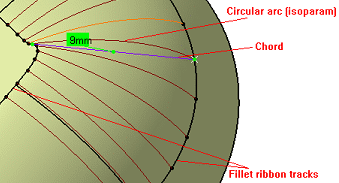
- The fillet surface respects the specified chord length. The chord
length is measured using the circular arcs.
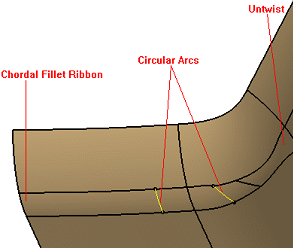
- Some faces are created to correct the twists. In such cases a warning message is displayed. Such untwist surfaces in general do not satisfy the chord length constraint.