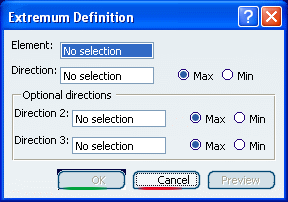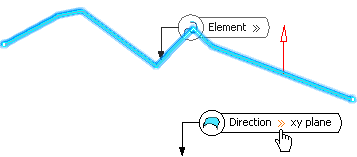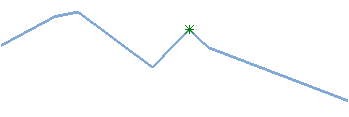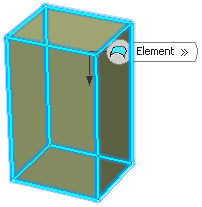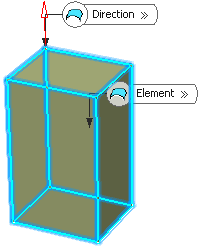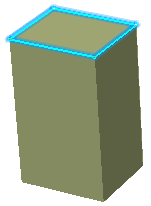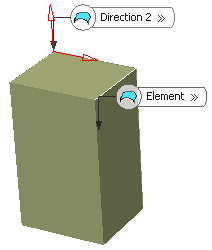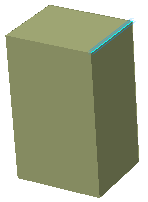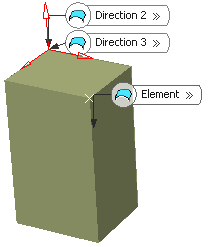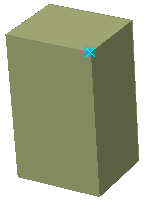Create an Extremum Point on a Curve
You can create extremum point on a curve according to given directions.
Click Extremum
 in the Wireframe toolbar (Points sub-toolbar). in the Wireframe toolbar (Points sub-toolbar).
The Extremum Definition dialog box appears.
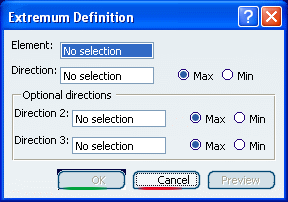
In the Element box, select a curve. In the Direction box, select the direction into which the extremum point must
be identified.
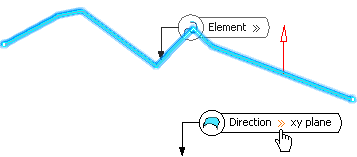
Click OK.
The point (identified as Extremum.xxx) is added to the
specification tree.
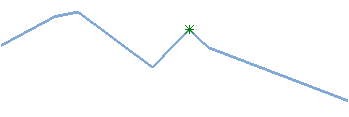

Create an Extremum
Point on a Surface
You can create extremum point on a surface according to given directions.
Click Extremum
 . .
The Extremum Definition dialog box appears.
In the Element box, select a surface.
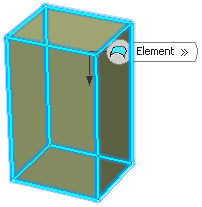
In the Direction box, select the direction into which the extremum must be
identified.
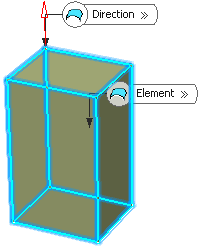
If you click OK, the extremum face is
created.
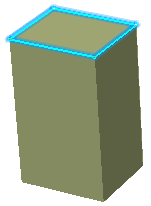
In the Direction 2 box, select a second direction.
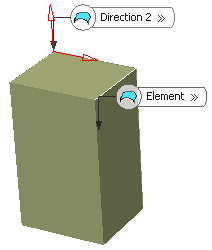
If you click OK, the extremum edge is
created.
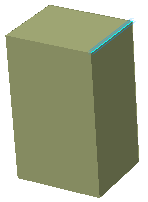
In the Direction 3 box, select a third direction.
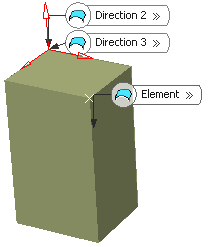
Click OK.
The point (identified as Extremum.xxx) is added to the
specification tree.
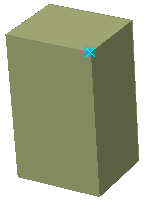
Note:
About
the Min and Max options:
- Max:
according to a given direction the highest point on the curve is
created
- Min:
according to the same direction the lowest point on the curve is
created
|
![]()