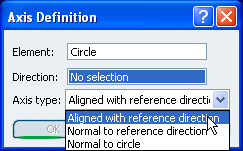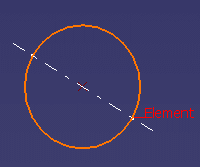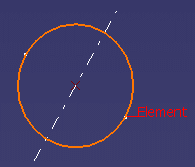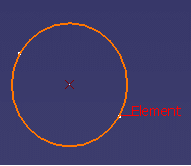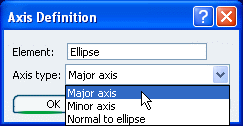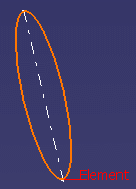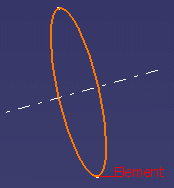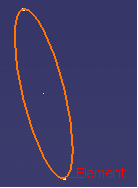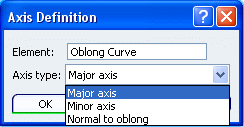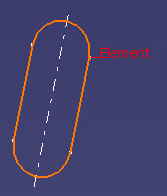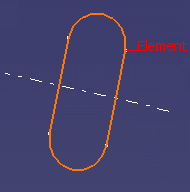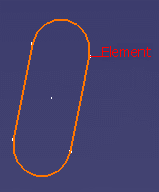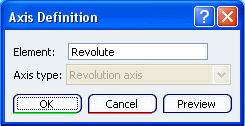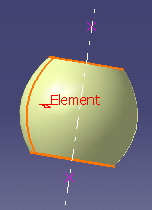Circle
You can create an axis using a circle.
Click Axis
 in the Wireframe toolbar (Line-Axis sub-toolbar). in the Wireframe toolbar (Line-Axis sub-toolbar).
The Axis Definition dialog box appears. In the Element box, select the circle or portion of circle.
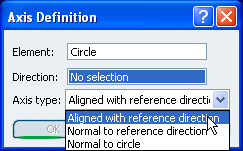
In the Direction box, select the direction, when
not normal to the surface. In the Axis type list select one of the options: - Aligned with reference direction
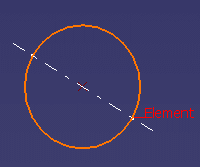
- Normal to reference direction
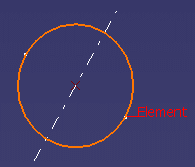
- Normal to circle
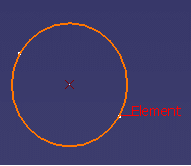
Click OK to create the axis. The element (identified as Axis.xxx) is added to the
specification tree.

Ellipse
You can create an axis using an ellipse.
Click Axis
 . .
The Axis Definition dialog box appears.
In the Element box, select the ellipse or portion of ellipse.
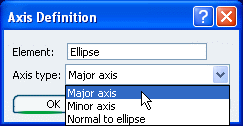
In the Axis type list select one of the options: - Major axis
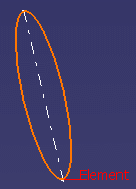
- Minor axis
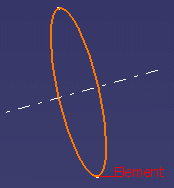
- Normal to ellipse
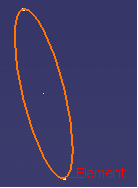
Click OK to create the axis. The element (identified as Axis.xxx) is added to the
specification tree.

Oblong Curve
You can create an axis using an oblong curve.
Click Axis
 . .
The Axis Definition dialog box appears.
In the Element box, select the oblong curve.
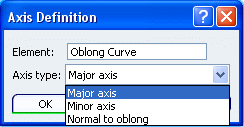
In the Axis type list select one of the options: - Major axis
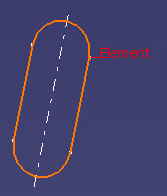
- Minor axis
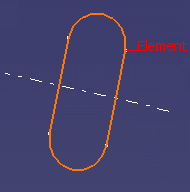
- Normal to oblong
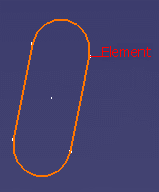
Click OK to create the axis. The element (identified as Axis.xxx) is added to the
specification tree.

Revolution Surface
You can create an axis using a revolute.
Click Axis
 . .
The Axis Definition dialog box appears.
In the Element box, select the revolution surface or portion of revolution
surface.
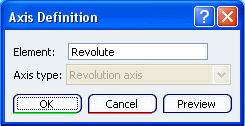
The revolution surface's axis is used, therefore the axis
type list is disabled.
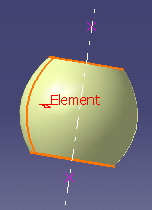
Click OK to create the axis. The element (identified as Axis.xxx) is added to the
specification tree.
|
![]()