Creating a 3D Curve Offset | |||
| |||
Click 3D Curve Offset
 in the Wireframe toolbar (Curves Offset sub-toolbar).
in the Wireframe toolbar (Curves Offset sub-toolbar).The 3D Curve Offset Definition dialog box appears.
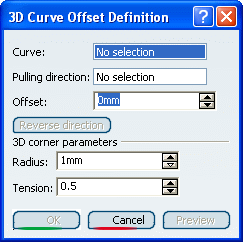
In the Curve box, select the reference curve to be offset.
Warning: It must be tangency continuous and must not be collinear to the offset direction. In the Pulling direction box, select the offset direction.
A direction arrow appears in the 3D geometry and lets you change the direction.
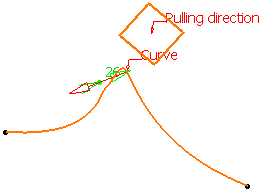
Warning: The pulling direction corresponds to a draft direction. It does not correspond to the direction of the 3D curve. If you select a plane as the pulling direction, the latter is normal to the plane. In the Offset box, type the offset value or use the arrows to change the value.
Click Preview to see the offset curve.
Click OK.
The curve (identified as 3D curve offset.xxx) is added to the specification tree.
Radius = 20 mm and Tension = 1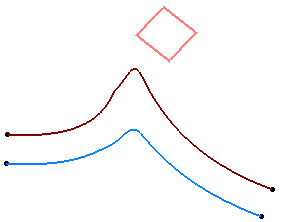 Radius = 5 mm and Tension = 1
Radius = 5 mm and Tension = 1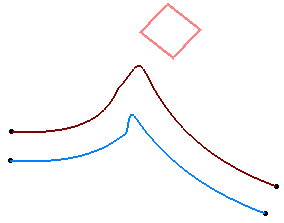 Radius = 20 mm and Tension = 2
Radius = 20 mm and Tension = 2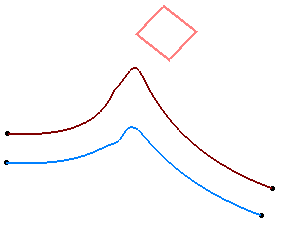 Radius = 20 mm and Tension = 0.3
Radius = 20 mm and Tension = 0.3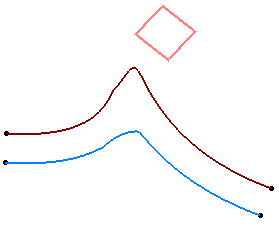
Here is an example with a closed curve:
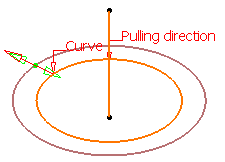
Important: 3D corner parameters enable to manage singularities: - Radius: if the curvature radius of the input curve is smaller than the offset value, 3D corner curves are created to fill the holes
- Tension: for the 3D corner curves, if needed.